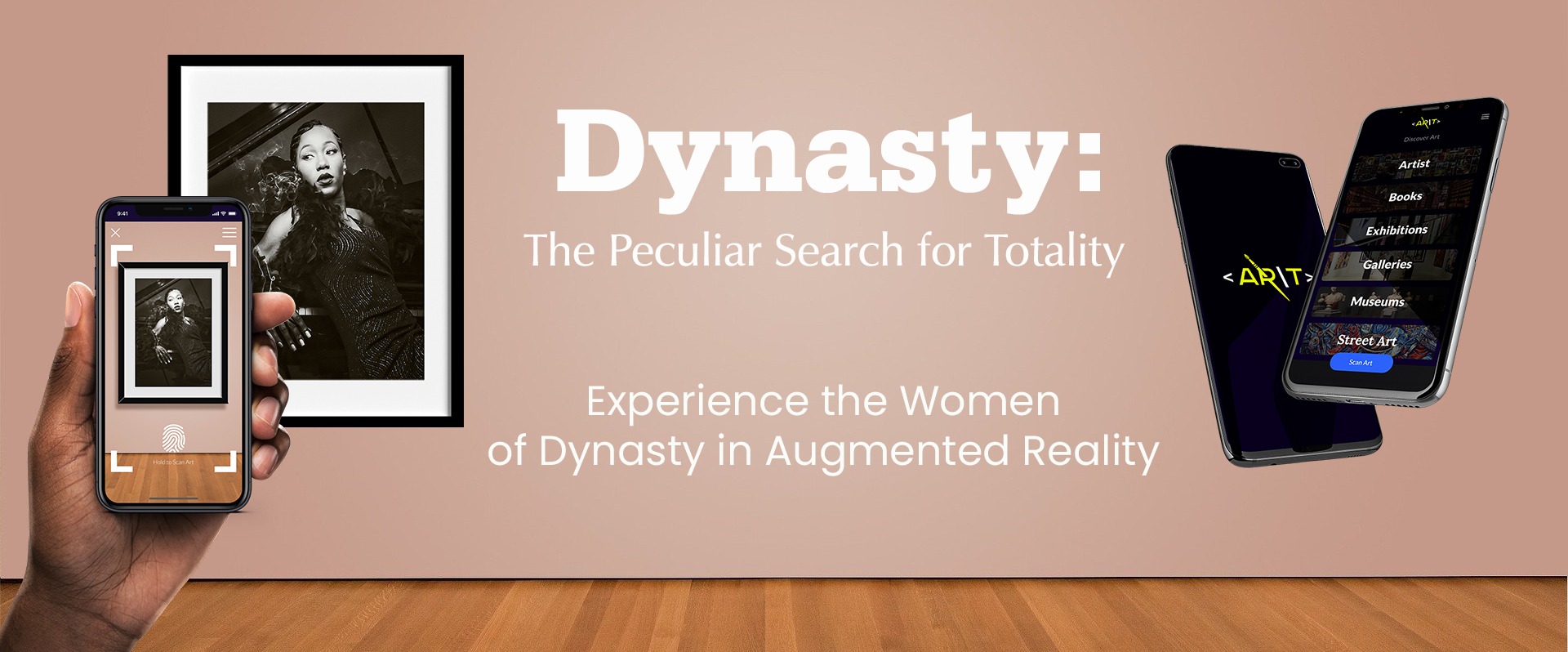
The Missy Burton Experience + A/R
About the collaboration
While writing the “Dynasty” story, it was essential to me that the story’s focus would be on triumph as opposed to tragedy. This story is about how each generation prioritized restoring its legacy despite its encounter with tragedy. I felt each woman needed to tell her own story in her voice. The Saana.io app was the perfect tool to enable this perception and elevate the storytelling from the subject’s point of view using A/R technology.
About Sanaa.io
Sanaa, Swahili for ‘Art’ or more specifically a“work of beauty”uses art and technology to bring art to life using augmented reality to create the user experience. Website: Sanaa.io
Get the Sanaa.io app
How it works
To experience the woman of Dynasty in A/R, you first need to install the app on your mobile device.
Web Experience:
- Using your laptop, desktop or tablet click one of the women of Dynasty photographs.
- Make sure the volume on your mobile device is on our turned up.
- Next launch the Sanaa.io app from your mobile device.
- If this is your first time installing the app you will need to proceed through the app walk through.
- You should now see the main app screen.
- Tap the blue button ‘Scan Art’ and the scan screen will now appear.
- Make sure the photograph can be viewed in the scan screen and place your finger on the ‘Hold to Scan Art’ thumbprint.
- Once the photograph has been scanned, remove your finger form the ‘Hold to Scan Art’ thumbprint.
- Enjoy the experience!
Let the Women of Dynasty tell their story
Each photograph when scanned using the Sanaa.io app will come to life and tell you their story.






